Claiming and optimizing your Apple Maps listing is crucial for businesses looking to increase their online visibility and reach. By following this comprehensive guide, you will learn the step-by-step process to claim your Apple Maps listing, ensuring that all your business information is accurate and up-to-date. This not only enhances your online presence but also boosts your chances of being discovered by potential customers in your area. Stay ahead of the competition by optimizing your listing with key details, such as photos, contact information, and business hours, to make a lasting impression with consumers searching on Apple Maps.
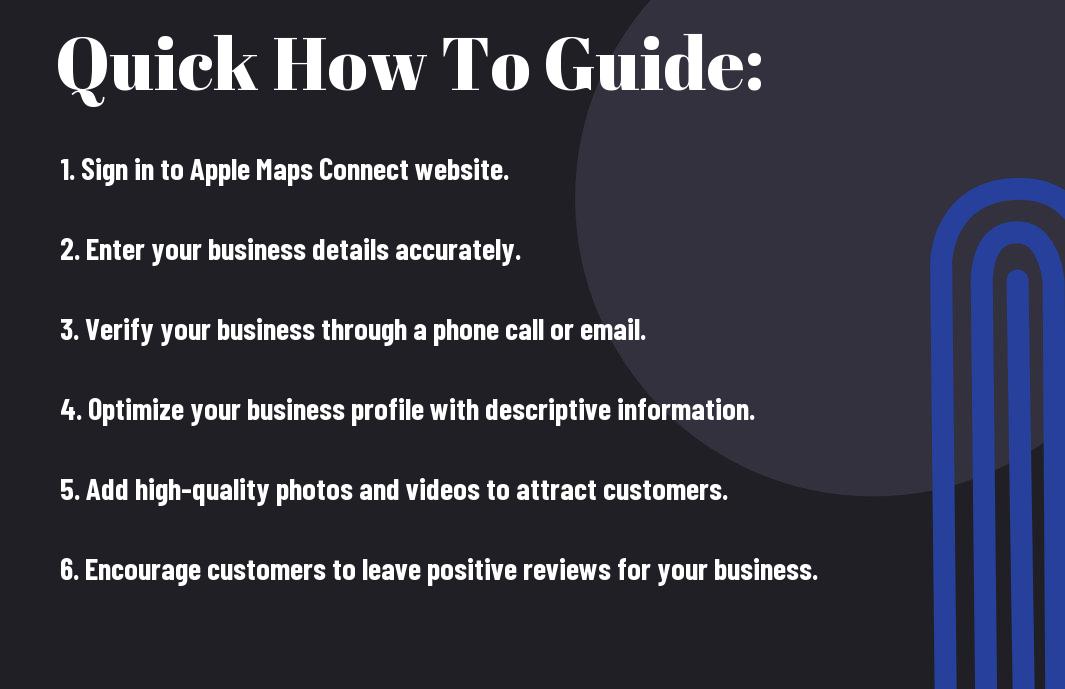
Getting Started with Apple Maps
How to Locate Your Business on Apple Maps
You may already have a listing on Apple Maps without even realizing it. Simply open the Maps app on your iPhone or iPad and search for your business name. If your business is already listed, you can claim it and start optimizing it to make the most out of this free marketing tool.
Tips for Creating an Apple ID and Business Account
Creating an Apple ID and a Business Account is vital for managing your business listing on Apple Maps. Make sure to use an email address that is associated with your business when setting up your Apple ID. This will ensure that you have access to all the features that Apple provides for businesses.
- Use relevant keywords in your business description
- Upload high-quality images of your business
- Keep your business hours and contact information up to date
With a verified Apple Business Account, you gain access to tools that can help you optimize your listing and attract more customers. By providing accurate and engaging information about your business, you can stand out to potential customers who are searching for products or services like yours on Apple Maps.
- Regularly updating your business information can help improve your ranking on Apple Maps
- Responding to customer reviews can enhance your business’s credibility and reputation
- Recognizing the importance of a strong online presence can help your business thrive in the digital age
Claiming Your Business
Step-by-Step Guide to Claiming Your Listing
For businesses looking to claim their listing on Apple Maps, the process is straightforward and important for boosting online visibility. Here is a step-by-step guide to help you through the process:
| Step 1: | Log in to Apple Maps Connect using your Apple ID. |
| Step 2: | Search for your business on Apple Maps to see if it’s already listed. |
| Step 3: | Claim the listing by verifying that you are the owner or an authorized representative. |
| Step 4: | Verify your business through a phone call or email with a verification code. |
Factors to Consider When Claiming Your Business
Any business owner should consider several factors before claiming their Apple Maps listing. These include:
- Accuracy: Ensure all information provided is accurate and up-to-date.
- Category: Select the most relevant category for your business to attract the right customers.
- Photos: Uploading high-quality photos can enhance your listing and attract more customers.
Another important factor to consider when claiming your business on Apple Maps is verification. Any discrepancies in information can lead to a delay in the verification process, affecting your online visibility.
Optimizing Your Apple Maps Listing
Essential Tips for Optimizing Your Business Information
Despite the rise of social media and other online platforms, having a strong presence on Apple Maps is crucial for businesses looking to attract local customers. When optimizing your Apple Maps listing, ensure that your business name, address, and phone number are accurate and up-to-date. Use relevant keywords in your business description to improve searchability. Provide information about your business hours, website, and any special services or offerings to entice potential customers. Recognizing the importance of consistency in your business information across all platforms is key to establishing trust with consumers.
How to Use Photos and Reviews to Enhance Your Listing
There’s no denying the impact of visuals and customer feedback in influencing purchasing decisions. Adding high-quality photos of your products and services can significantly boost engagement with your Apple Maps listing. Encourage satisfied customers to leave positive reviews and respond promptly to any negative feedback to show your commitment to customer satisfaction. Utilize user-generated content to showcase the authenticity of your business and create a compelling narrative that resonates with potential customers. Listing relevant reviews and photos can help build credibility and establish trust with consumers.
Advanced Strategies
For a deeper examine optimizing your Apple Maps listing, consider these advanced strategies:
- Explore additional tips and tricks in our detailed guide on How To Claim And Optimize Your Apple Maps Listing.
Utilizing Apple Maps Connect Features
Features play a crucial role in enhancing your Apple Maps listing. These features include the ability to add rich content such as photos, videos, and virtual tours, providing users with a more immersive experience when they discover your business on Apple Maps.
Keeping Your Listing Accurate and Up-to-Date
UptoDate, maintaining the accuracy of your business information on Apple Maps is vital. Regularly updating your business hours, contact information, and any other relevant details ensures that customers can easily find and connect with your business. Remember that outdated information can lead to missed opportunities and customer dissatisfaction.
Understanding the importance of keeping your listing accurate and up-to-date will not only improve your online presence but also build trust with your audience and drive more foot traffic to your brick-and-mortar location.
Summing up
Drawing together insights from this Ultimate Guide, you now possess the knowledge and tools to successfully claim and optimize your Apple Maps listing. By following the step-by-step instructions and implementing the best practices outlined in this guide, you can enhance your online presence, reach more customers, and boost your business. Stay proactive in monitoring and updating your listing to ensure accuracy and relevancy. Taking full advantage of Apple Maps as a marketing tool will help you stand out in the competitive digital landscape and attract more potential customers to your business.
FAQ
Q: Why should I claim my Apple Maps listing?
A: Claiming your Apple Maps listing allows you to have control over the information displayed about your business on the platform. By claiming your listing, you can ensure that all details are accurate and up-to-date, making it easier for potential customers to find you.
Q: How do I claim my Apple Maps listing?
A: To claim your Apple Maps listing, you can either use the Apple Maps Connect website or the Apple Maps app. Simply search for your business, select the option to claim it, and follow the verification steps provided by Apple. Once verified, you will have full access to your listing.
Q: How can I optimize my Apple Maps listing for better visibility?
A: To optimize your Apple Maps listing, make sure to provide complete and accurate information about your business, including your address, phone number, website, and business hours. You can also add photos, videos, and descriptions to enhance your listing. Encourage customers to leave reviews and respond to them promptly to build trust with potential customers.



